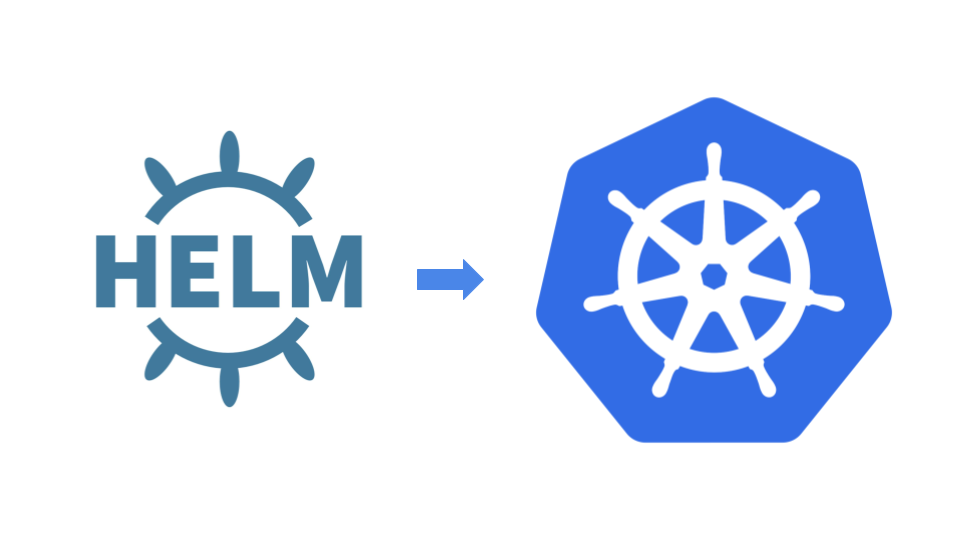
Cloud Native: A Helm Chart For an SSH Server#
You’ve got some software that you want to deploy to Kubernetes. The first step is to create the Kuernetes manifests that implement the application. At minimum you’ll create YAML for:
The workload resources (
StatefulSetorDeployment)Storage (
PersistentVolumeClaim)Connectivity (
Service)Configuration (
ConfigMapandSecret)
Depending on your application you might also have service accounts, pod autoscaling and many more. But these files are static files. What if you want to create a paramererized and reusable application definition? That’s the job of a Helm Chart.
At its heart Helm is a templating system that builds Kubernetes manifests from YAML templates so you can conveniently rename and parameterize applications. Helm charts have a repository system, like apt and yum, except it’s easier to add thrid-party repositories. Here’s how to add my repo:
$ helm repo add cloud-native-server https://mike-matera.github.io/cloud-native-server/
$ helm repo update
In order to use the cloud server you need to generate an SSH Certificate Authority Key. For more about SSH Certificates check this RedHat article. I will do a future blog post on the subject. Generate the SSH key like this:
$ ssh-keygen -t rsa -f ca_key -N ''
Now you can deploy your own server:
$ helm install myserver cloud-native-server/cloud-server \
--set user=$USER \
--set hostName=myhost \
--set-file ssh.ca_key=./ca_key,ssh.ca_key_pub=./ca_key.pub
There are many more useful parameters and you have your choice of Linux distribution. As of right now I support Ubuntu 22.04, Fedora 36 and Arch Linux. I will be putting this chart into production next semester.